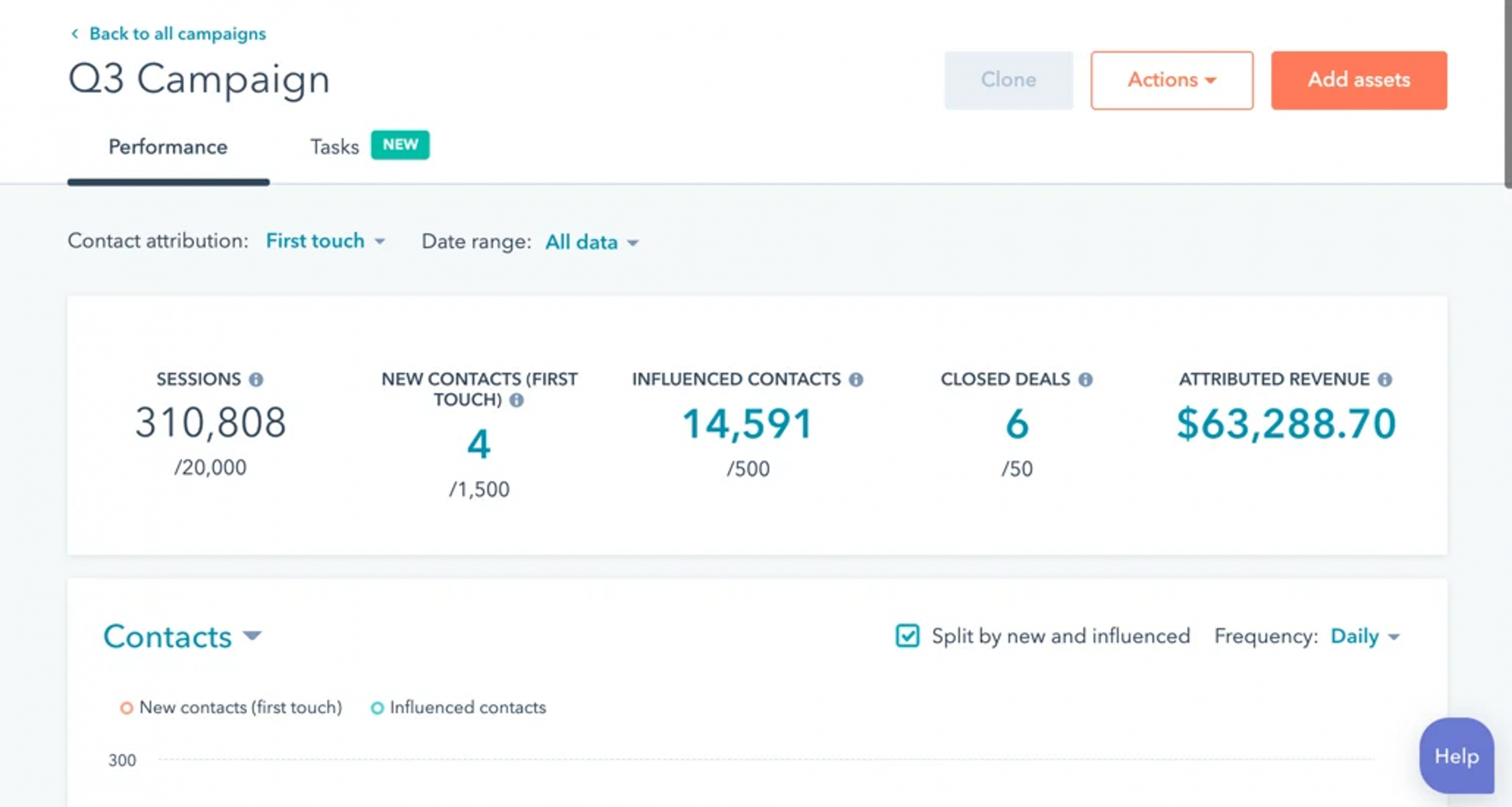Small and mid-sized businesses often rely on multiple content pieces, emails, and landing pages to support their marketing efforts. Without a cohesive framework, tracking performance becomes fragmented. HubSpot’s Campaigns tool allows you to consolidate assets under a single initiative, enabling clearer attribution, more accurate reporting, and better alignment across marketing activities.
To begin, access the Campaigns section from the Marketing menu. Create a new campaign and give it a descriptive title that reflects its strategic purpose, such as “Q4 Lead Gen – Financial Services” or “Product Launch – CRM Module.” This serves as a container to group related content, emails, ads, and workflows. Once created, associate all relevant assets with the campaign. This includes emails, landing pages, forms, blog posts, CTAs, and ads. HubSpot allows retroactive association, so existing assets can be added to ensure continuity. Consistent tagging of assets is critical to avoid confusion during reporting.
The benefit of using campaigns is that it brings together data across formats. HubSpot will summarize key performance indicators such as sessions, new contacts, influenced contacts, and deals. This allows for clear visibility into what contributed to results and supports decisions around budget, creative direction, or timing. Use campaign dashboards to monitor performance over time. If the campaign underperforms, identify which asset types show weak engagement. You may find that a landing page has a high exit rate, or that one of the email variants is generating poor click-through. Adjust accordingly. Conversely, if a campaign element performs strongly, consider repurposing it in future efforts.
Beyond tracking, campaigns reinforce internal alignment. Sales and marketing teams can refer to a single campaign name when evaluating performance or discussing priorities. This prevents silos and encourages joint accountability.
Campaigns also support attribution reporting. Use multi-touch attribution models within HubSpot to analyze which content or interaction had the greatest influence on converting contacts. This level of visibility ensures that marketing resources are allocated effectively.
Summary Tip: Use HubSpot Campaigns to group assets and track the full performance of your marketing initiatives in one unified view.