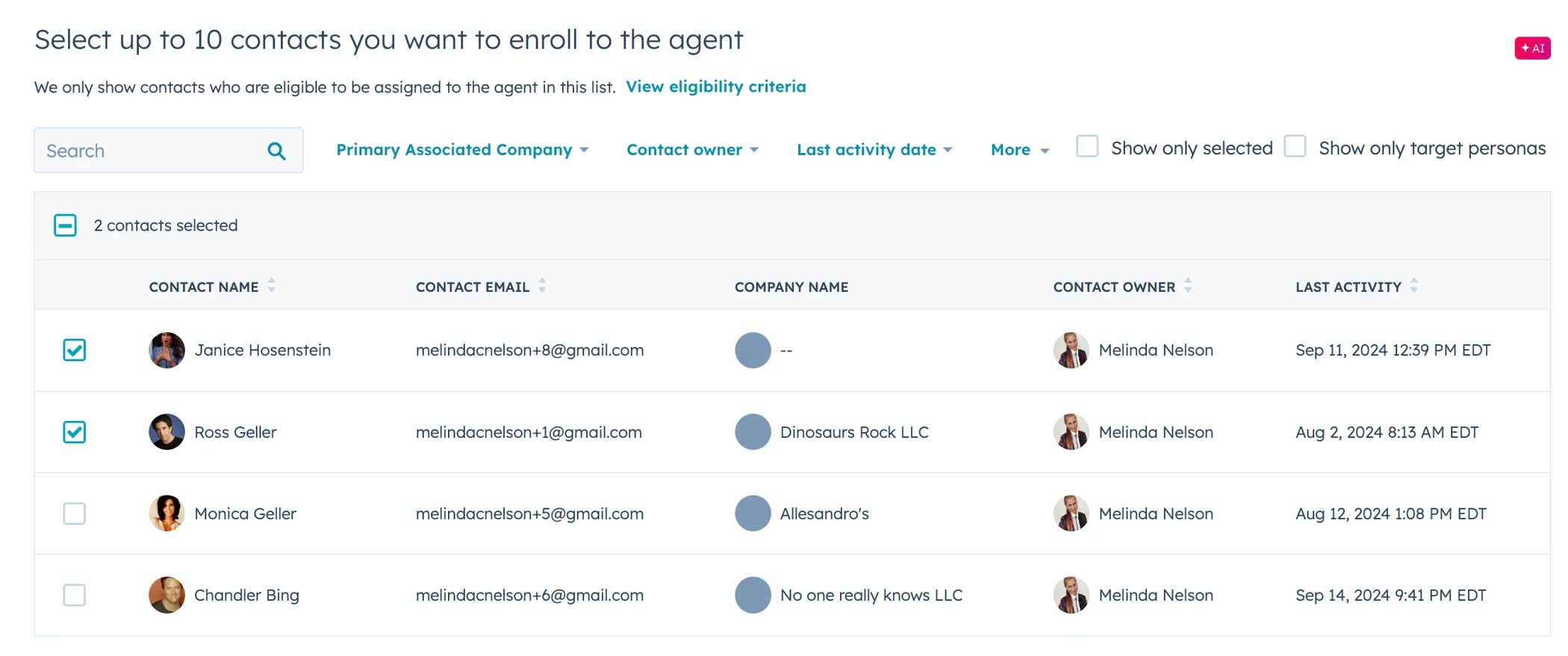HubSpot’s Prospecting Agent, now available in Sales Hub Professional and Enterprise, provides structured automation for one of the most repetitive elements of modern sales: account research and outbound email preparation. It is not a co-pilot. It is not a writing tool. It is an autonomous mechanism designed to prepare and, where appropriate, execute outreach based on structured guidance and CRM context.
This article examines its configuration, usage, and early applications—along with a few practical tips for setup and execution.
Designed for Sales, Not Just Software Demonstrations
Prospecting Agent is part of HubSpot’s broader Breeze AI framework. Unlike embedded co-pilot features—which offer in-line assistance—Prospecting Agent can operate with partial or full autonomy. It is intended to act on your behalf, not merely respond to your inputs.
At its core, the Prospecting Agent performs four coordinated functions:
- Researches company-level data from the public web and CRM
- Matches contacts to your defined personas
- Drafts personalized outbound email sequences
- Learns from user approvals and edits to improve future content
Usage tip: The agent operates best when given well-defined inputs. If your CRM contains generic job titles, poorly segmented records, or incomplete company profiles, the agent will reflect those weaknesses in its output.
Setting Up the Agent: Profiles, Personas, and Precision
Setup begins with the creation of a Selling Profile. This is the foundation for every outreach action taken by the agent. Each profile contains:
- A name and optional description
- The company website and product or service information
- The identity the message should appear to come from (a specific user or the assigned contact owner)
- A call-to-action (book a meeting, review content, follow a link, etc.)
- A selected tone and default email length
- The outreach schedule (business days, time windows, time zones)
- The autonomy level (semi-autonomous or fully autonomous)
Practical example: A cybersecurity firm creates two selling profiles: one for its endpoint protection product and another for managed SOC services. Each includes product-specific descriptions, CTAs tailored to that offer, and is configured to send from the appropriate sales engineer or BDR.
Usage tip: Do not rely on your website alone to inform the agent. The public web pull is minimal. Instead, provide detailed internal descriptions, feature lists, positioning statements, and FAQs. There is no character limit, and specificity improves relevance.
Managing Outreach Modes: From One-Off to Autonomous Sequences
The agent supports two distinct workflows:
- Research and manual email drafting within the sales workspace
- Autonomous or semi-autonomous sequences managed through enrollment in the agent app
In the sales workspace, users may select one or more target accounts, trigger research, and then generate emails manually based on the compiled data. Alternatively, users may enroll contacts into the agent, which then produces a three-email sequence. In semi-autonomous mode, emails must be reviewed before sending. In fully autonomous mode, they are sent automatically with a brief AI attribution line.
Usage tip: Begin in semi-autonomous mode. Review at least 50–100 email drafts before considering full automation. This review process not only ensures message quality but also helps the agent learn your style and preferences based on approved content.
Structuring Multiple Selling Profiles
Although only one Prospecting Agent may be created per portal, you may establish any number of selling profiles within it. These profiles are especially useful when operating across multiple products, territories, or representatives.
Practical example: A SaaS company with a distributed sales team configures ten profiles: two per product line and three aligned to international markets. Each is associated with a distinct sender identity and adapted for regional tone and vocabulary.
Usage tip: Outreach reports can be filtered by selling profile. If your profiles are logically named (e.g., “APAC | Analytics Product | Priya Rao”), it becomes easier to monitor effectiveness at both the individual and program level.
Research Capabilities: CRM Context Meets Public Data
The Prospecting Agent uses GPT-4.1 to gather company-level insights, including summaries, recent news, blog activity, hiring trends, and values. It then overlays this information with CRM data, such as lifecycle stage, form fills, past event attendance, and website activity. The resulting context is used to personalize outbound messaging.
Usage tip: When selecting accounts for research, sales teams can preview all collected data before sending or editing any emails. This view is also valuable for meeting preparation, even if no email is sent.
Practical example: A sales manager preparing for a quarterly business review selects a group of key accounts, runs the research, and quickly gathers the most recent company developments and internal activity for each client. The research lives within the sales workspace and does not require external tools.
Measuring Performance and Iterating
Once contacts are enrolled, users can track delivery, open, and engagement metrics within the agent dashboard. Although detailed attribution data (e.g., conversions, deal creation) is not yet available, it is under active consideration for future releases.
The agent also adjusts its outputs based on observed performance. Messages that are approved and sent—particularly those that lead to engagement—are used as training signals for future drafts.
Usage tip: Invest time in reviewing performance weekly. Patterns in open rates, CTA engagement, or dropout after email two may indicate tone misalignment, poor segmentation, or inappropriate cadence.
Practical example: An early-stage startup notices that its emails are being marked as spam. After reviewing sender configuration, they switch from a generic marketing inbox to personal user email addresses and observe a measurable improvement in deliverability.
What It Does Not Yet Do
- The agent does not perform research at the contact level
- It does not operate in languages other than English
- It does not support SMS, LinkedIn, or other outreach channels (yet)
- It does not allow for changes in email cadence (intervals between messages are fixed for now)
- It cannot yet be used within Marketing Hub workflows or assets
Planned enhancements include multilingual support, flexible cadencing, richer research customization, and multi-channel outreach capabilities.
SMBinfo’s Perspective
HubSpot’s Prospecting Agent is not a writing aid or an automation gimmick. It is a structured tool with clear parameters, measurable outcomes, and meaningful utility for sales teams engaged in outbound efforts. When configured with care and monitored with intention, it can reduce manual effort, improve consistency of outreach, and support a more systematic approach to prospect engagement. Sales leaders should approach it not as a set-it-and-forget-it tool, but as a platform for orchestrated outreach that benefits from structure, iteration, and oversight. Used well, it supports scale without sacrificing nuance.
Summary Tip: Leverage HubSpot’s Prospecting Agent to scale personalized outreach without sacrificing individual engagement.