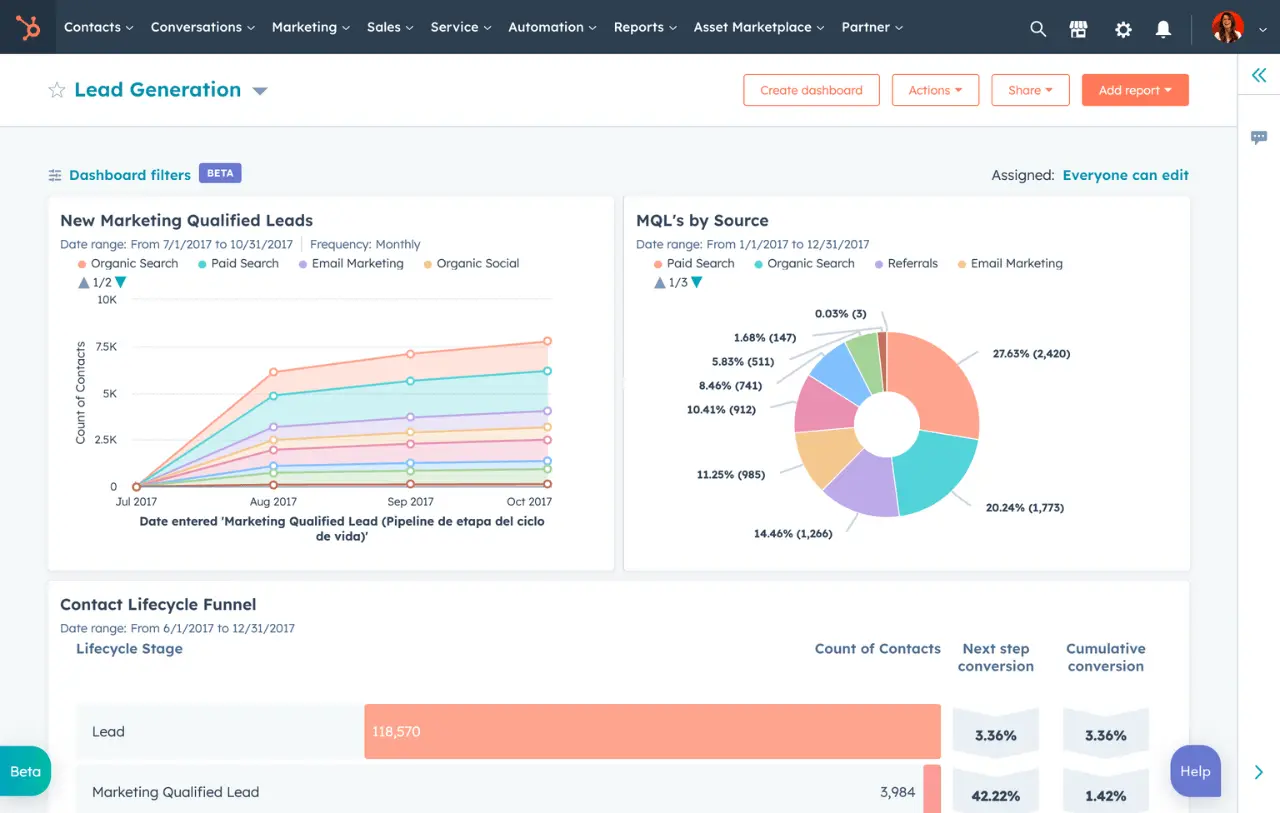Marketing and sales data are only useful if they can be interpreted in a way that informs strategy. HubSpot’s custom report builder offers the flexibility to move beyond default dashboards, allowing you to track performance indicators that match your specific goals.
Start by identifying the questions your team needs answered on a recurring basis. For example, you may want to measure how many marketing qualified leads (MQLs) converted to sales qualified leads (SQLs) within a given month, or compare the effectiveness of campaigns across different channels. Defining these objectives first ensures your reports provide actionable insights rather than just displaying available data.
Navigate to “Reports” in HubSpot and select “Create custom report.” Choose the report type that matches your needs, such as a single object report for contacts or deals, or a cross-object report for more complex comparisons. The cross-object option is particularly valuable when linking marketing activity to sales outcomes.
Select the properties and filters that align with your objectives. For instance:
-
Lead Conversion Analysis – Include contact create date, lifecycle stage, and lead score to see how quickly leads advance through the funnel.
-
Campaign ROI Report – Compare contacts influenced, closed-won deals, and revenue per campaign.
-
Source Performance Breakdown – Track leads and revenue generated by organic search, paid ads, and social media.
When possible, visualize the data in a way that simplifies interpretation. A funnel view can highlight where leads stall in the pipeline. For example, if a large percentage of MQLs do not progress to SQLs, this may indicate a gap in sales follow-up. Line charts can help track growth in website-sourced leads month over month, while bar charts can show which campaigns have generated the most closed revenue.
Once your report is complete, save it to a shared dashboard. For example, a “Weekly Marketing Performance” dashboard might include MQL-to-SQL conversion rate, top-performing campaigns, and total influenced revenue. This allows both marketing and sales teams to work from the same data set, improving alignment and accountability. You can also schedule reports to be emailed automatically to key stakeholders every Monday morning.
Revisit and refine your custom reports regularly. As your business objectives change, your reporting needs will evolve. A well-maintained set of custom reports can become one of the most valuable tools in managing both day-to-day operations and long-term strategy.
Summary Tip: Use HubSpot’s custom report builder to focus on metrics that directly support your business objectives and improve decision-making.